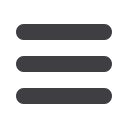
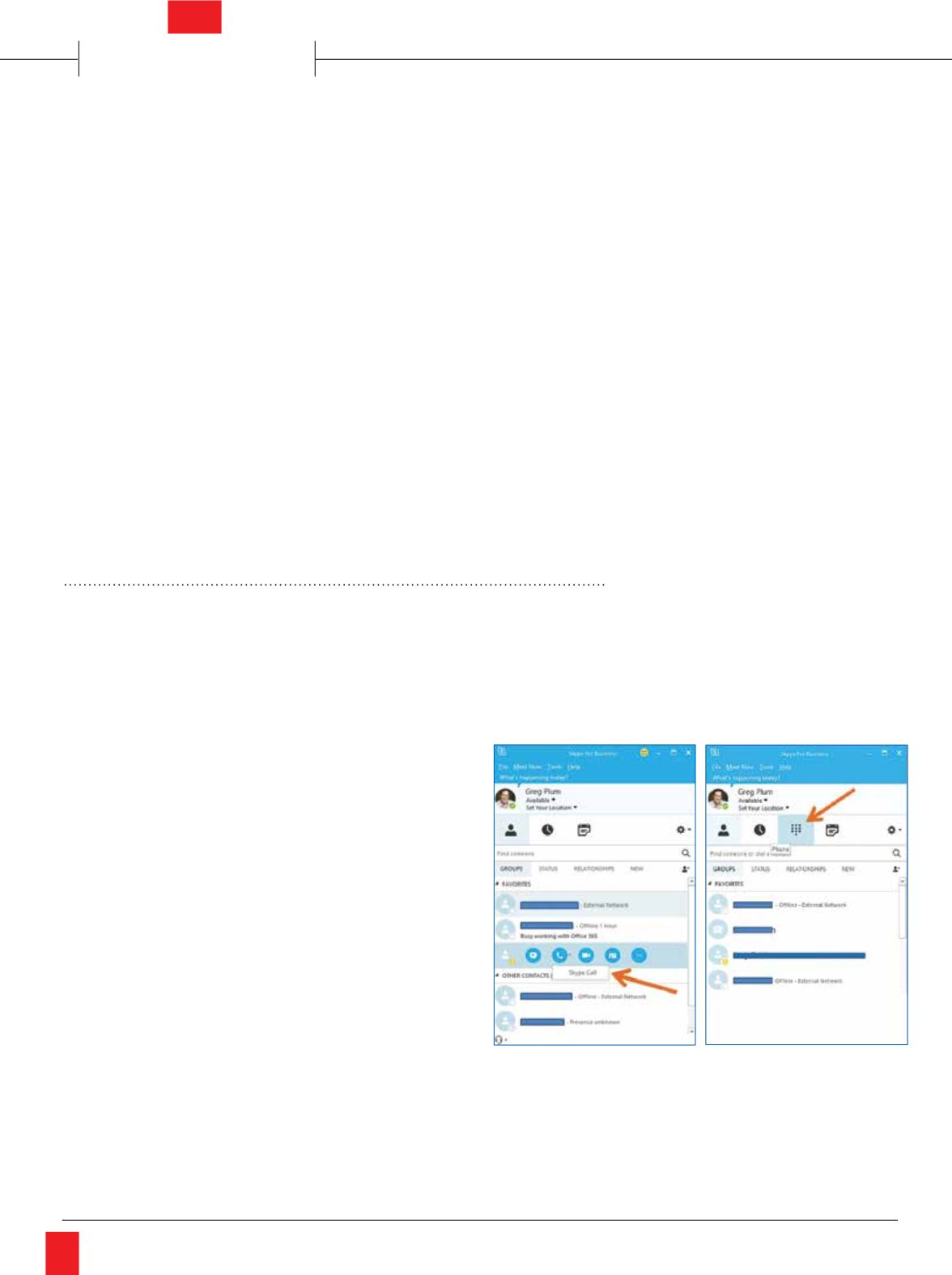
Core Communications
By
Greg
Plum
One component missing from the na-
tive version of Skype for Business,
packaged into Office 365, is public
switched telephone network, aka
PSTN, connectivity.
With the help of a third-party voice
provider, or even Microsoft via the Of-
fice 365 E5 license and incremental call
plan, dial tone can be added to Skype
for Business. This allows the user to
completely replace their phone with
their computer, loaded with the voice-
enabled Skype for Business service.
Enterprise voice completes the
package provided by the “out-of-the-
box” version of Skype for Business, al-
lowing incoming and outgoing “regular”
telephone calls with the Skype for Busi-
ness service. Users can, from a single
window, send an instant message,
make and receive PSTN and VoIP au-
dio calls, meet by video, share desktop
and even invite up to 249 people to join
a meeting. Thanks to enterprise voice,
Skype for Business becomes a fully
functioning telephone that can accept
and make regular
telephone calls, all
from a computer or
Skype for Business
optimized headset or
handset.
There are num-
bers of ways to
configure this inte-
gration. One option
involves purchasing
and hosting dedi-
cated Skype for Busi-
ness servers in your
business. This is the
method that many
larger enterprises
implemented prior to the rebranding
from Lync to Skype for Business. The
customer hosts the servers, integrates
SIP trunks with the assistance of a
carrier, and implements a closed com-
munications system leveraging the
internal servers.
In addition to a premises-based de-
ployment, other options include a hybrid
configuration which couples an Office
365 license with an on-premises gateway,
enabling the voice integration, as well as
a completely hosted option, pairing an
Office 365 license with a third-party pro-
vider maintaining their own, voice-enabled
Skype for Business servers. As previously
mentioned, in December 2015, Microsoft
also added PSTN voice services to its
platform in the form of the E5 license.
While each of these options facilitates
enhanced communications features among
internal employees, external contacts also
can be included in the party via “federation.”
The definition of federation is the ability of
two or more separate networks to communi-
cate as though they were the same network.
So, if you are running Skype for Business in
your own company, you can add contacts at
another company, provided the two networks
are federated. Office 365 makes this quite
simple. If you and a colleague both operate
on Office 365, you can connect to each other
as though you are in the same organization.
In the figure below (left), you see the
Skype for Business window in its native
state, without the ability to dial a regular
phone number.
When you select the phone icon to
place a phone call, the only default option
is “Skype Call,” which is a VoIP call.
With the addition of Enterprise Voice,
note the new keypad button on the menu
bar (right).
When the keypad button is clicked, a
softphone client opens, revealing a full
keypad. The keypad may be used to dial
a PSTN phone number. Another option for
SfB for
Enterprise
Voice
Second in a series on partner opportunities
in leveraging Skype for Business
A
s we covered in the first installment in this
series, Skype for Business is a robust commu-
nications platform that offers users a suite of
collaboration options, all from a single interface.
Channel
Vision
|
May - June, 2017
24
















