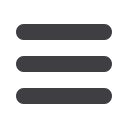
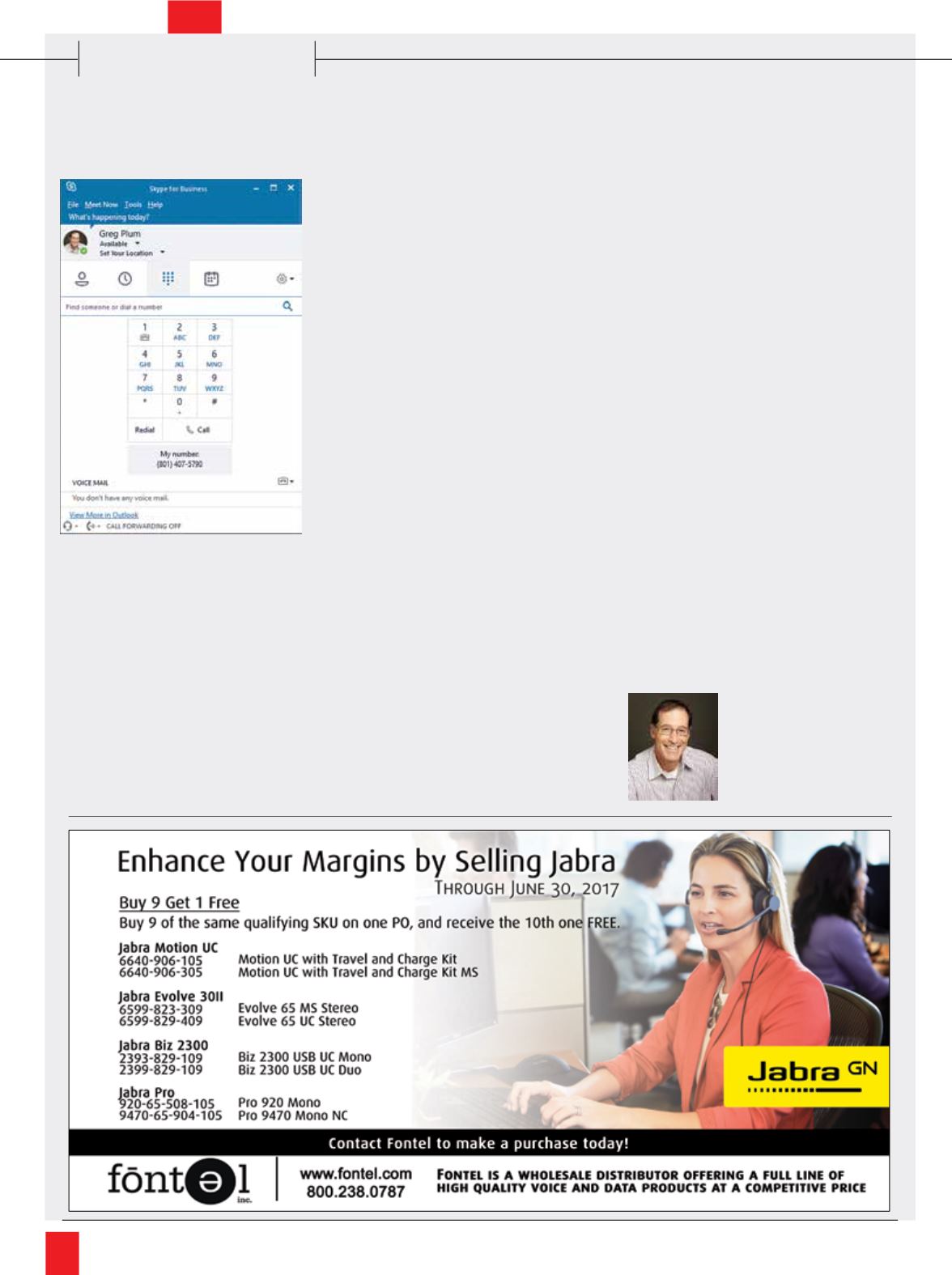
dialing a phone number includes enter-
ing the phone number in the search
bar above the keypad using the com-
puter keyboard.
If voicemail is integrated into Skype
for Business, messages are retrieved
from this pane as well. Thanks to a
feature known as “unified messaging,”
which is offered with the Office 365 E3,
E4 and new E5 licenses, another op-
tion for retrieving voicemails includes
opening messages in your email inbox.
Unified messaging allows voicemails to
be accessed from an email and played
audibly by dialing into your voicemail.
Business telephony needs are of-
ten more complex than residential or
consumer needs. Features that may be
required include the following:
Automated Attendant
– This fea-
ture may also be referred to as auto
attendant, virtual receptionist or digital
receptionist. It allows an incoming call
to be routed to a specific phone exten-
sion or department without the assis-
tance of a receptionist.
This is a productivity option that has
become a necessity for the enterprise,
as cost containment and efficiency drive
most operational decisions.
Hunt Groups
– Line hunting is the
process of distributing calls from a single
telephone number to a group of several
phone lines. Think of this as a “queue,”
which functions as a pool into which a
caller may be placed to be answered by
the first available person servicing the
queue. When you call a business and
hear “press 1 for customer service,” you
are line hunting for the next available
representative to take your call.
International Calling
– With most
companies operating globally today,
most calling plans include the option
to make international calls. This is
often offered as a per-minute service,
and is incremental to a domestic call-
ing package.
Handsets
– Enterprise voice calls
are placed via the Skype for Business
software running on your computer sys-
tem. This frees you from the binding tie
of a desk phone. All you need is access
to the Skype for Business client, which
may be accessed from your computer or
a mobile device, or any Internet connec-
tion for that matter.
When a company chooses to move
from a traditional telephone system to
an enterprise voice platform, they face
a dilemma: phone or no phone? While a
telephone has historically been a familiar
fixture on every office desk, this require-
ment no longer exists. However, you are
still provided with several hardware (tele-
phone) options which integrate seamless-
ly into the Skype for Business interface.
It is most important to use devices that
are optimized for Skype for Business to
ensure a quality experience.
In our next installment, we will cover
various complementary services that
can be integrated with Skype for Busi-
ness, taking your enterprise voice de-
ployment to the next level.
o
Greg Plum is the VP of U.S. chan-
nels for OBT Anywhere, a cloud solu-
tions company with a focus on helping
partners provide enterprise voice servic-
es for their customers, leveraging Skype
for
Business.Thiscontent is based on
an excerpt from “Getting Started with
Skype for Business
Online,” a guide for Mi-
crosoft partners and end
users, written and pub-
lished by Greg Plum and
Robert Crane.
Core Communications
Channel
Vision
|
May - June, 2017
26
















