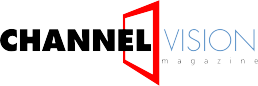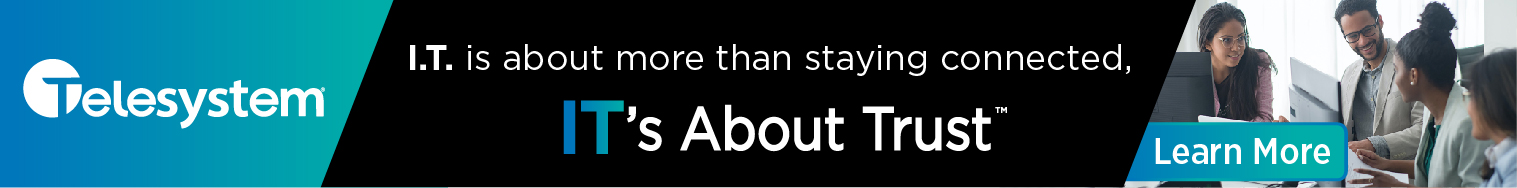Contributed by Yealink
Conferencing and collaboration are common supporting business operations. Conferencing is important for B2B as well as B2C communications, and has become common among individuals as well. However, there are several trends that continue to shape this market–including the critical importance of audio quality.
“Conferencing technologies have expanded beyond the desktop phone with speakerphone capability,” said Stone Lu, vice president at Yealink. “We are in the second and third generation of conferencing devices. The advent of faster audio processors allows designers to produce effective noise and echo canceling software. The quality of the microphones in the conferencing technologies has also improved allowing multiple speakers to talk simultaneously and adjust to the speaker’s voice volume.”
Voice Still Dominates the Conference Call
Audio conferencing, which is part of UC, is the most common form of conferencing. Audio conferencing is included in videoconferencing. Audio is included when people share documents and discuss them. Audio conferencing is the default for everybody.
Thus, it used to be that conferencing services were offered by telephone companies. Conferencing was added to the PBX and CENTREX. We have now migrated into cloud conferencing services in various forms. Sometimes conferencing services are even free (Google, Skype). The VoIP providers also offer conferencing services. The thread among the many choices is the requirement for a device such as a desk phone, softphone or conferencing phone. The better the device design, the better the voice quality, the easier it is to set up the conference.
It should be noted that although text has been growing in popularity, especially with mobile devices, the mobile device is still a voice system with text as an adjunct. In a similar vein, videoconferencing technologies are common, less expensive than they once were and offer high-definition picture quality–yet audio reigns here too: The video is no good without a good HD audio conference combined with it.
Trends in Conferencing/Collaboration
Conferencing as Part of Unified Communications (UC)
Audio, web and video conferencing are now part of the unified communications (UC) mix, which integrates enterprise communication services such as instant messaging (IM), presence information, IP telephony, mobility features, desktop sharing, data sharing, speech recognition and unified messaging (UM).
Remote Worker Growth
The U.S. workforce has increased 12 percent since 2005. The number of people working remotely has increased 115 percent in the same time period. This means that more people will be conferencing who do not reside at a corporate or branch office.
Conferencing technology has been invading the work-at-home market over the last decade. This means that the remote worker needs conferencing technology and tools available to them. Some remote workers prefer a conference phone rather than a desk phone with speakerphone capability.
Huddle Rooms
Any room within an office can be a conference room. Traditionally, conference rooms have been specific locations within the office building. However more people are setting up conferences, usually audio, temporarily in other rooms called huddle rooms. In many offices, huddle rooms outnumber conference rooms. The huddle rooms are not designed as conferencing facilities. They are temporary. Conferencing technologies have to adapt to the huddle room environment as well as the traditional conference room.
Collaboration from the Desktop
Although many meetings are conducted in conference rooms, it is also becoming common that conferencing is done from someone’s desktop.
The most important factor in desktop audio conferencing is sound quality. Sound quality typically delivered by a laptop or desktop computer is not particularly good. Sound quality, called clarity, is extremely important to ensure there is no confusion, misunderstanding, or errors created during the audio conference.
Better Time-to-Conference
One of the major problems with conferencing technologies in the past has been the requirement for training and IT staff involvement. This meant that it took time, 10 or 15 minutes to set up a conference. It also meant that setting up a conference call was not intuitive.
Many people use tablets, cell phones, and smartphones with intuitive displays. The time to connect the conference needs to be as short as possible. The user interface must be as intuitive and simple as possible therefore not requiring training. The faster the time to connect, to collaborate, to communicate, the more often the conferencing technology will be used. The conference then becomes more productive.
Challenges to Successful Conferencing
There are a number of challenges when selecting conferencing technology:
- You need to cover the entire room space. The room may be small or large and the acoustics will vary. In many cases the meeting room is temporary.
- Sound clarity is extremely important. Clarity improves the conversation, reduces the errors, avoids frustration, and lets the participants in the conference avoid confusion and perplexing conclusions.
- There is always noise, outside and inside. There is electronic interference and sound reflections (echo). The better technologies have integrated noise/echo cancellation and interference isolation technologies.
- Conference participants enter and leave the room. They move around the room. The acoustics change affecting the sound quality. The sound level can vary from being loud to near a whisper requiring adaptive conference devices.
- Making the conference technology plug-and-play allows non-technical staff to easily experience a very short time to establish the conference.
- There needs to be multiple ways for connecting to conferencing technologies such USB, Bluetooth, SIP, Wi-Fi, or cable.
- The interface design for the user needs to be intuitive. It shold be as easy as making a smartphone call. If the conference device requires training, then the technology selected will limit its use.
Conferencing Products Keep Up
The Yealink conference phones CP960 and CP920 are next-generation conference phones designed to make audio conferencing easy and clear for business of all sizes and encourage team collaboration. Yealink worked with Harman, a global audio solutions leader, to design the speaker phone of CP960. This is the first conference phone utilizing Harman’s acoustic technology in the industry. The CP960 offers unrivaled voice clarity, six-meter dead-zone free voice pickup range, innovative UI, scalability, as well as affordability. All together enable enterprise-grade audio conferencing for every business.
Visit the Yealink homepage at www.yealink.com to learn more about Yealink audio conferencing solution.