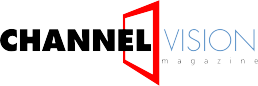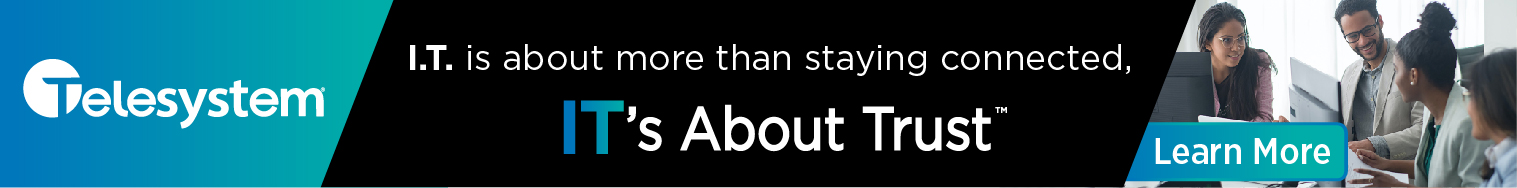Of all the aspects of hybrid working, the most important is good audio quality. While remote working, unless you are on a video call, you miss an in-person connection. Therefore, users must prioritize audio to ensure the information being communicated and received is crisp and clear.
Whether interacting with colleagues, superiors or customers, proper audio ensures hybrid work… works!
Per recent estimates[i], as many as 82 percent of employees have experienced the “negative impact” of “poor audio quality” on their business operations. Sure, a good pair of noise-cancelling headphones or professional headset can help, but the implication of a poor internet connection or ineffective streaming software cannot be more evident. Auditory signals need to be transparent and efficient, whether using a desktop, mobile or VoIP desk phone.
In a previous blog post, Bicom Systems says Opus Codec is VoIP’s new best friend. The smart feature is found in their products such as PBXware, gloCOM, and gloCOM GO.
Opus Codec – based on a relatively new telecommunications concept – adapts to one’s internet connection, automatically adjusting sound quality according to the conditions in which the conversation occurs. The tech is comparable to in-vehicle Bluetooth, which adjusts volume and clarity in cases where outside factors such as weather or traffic affect one’s ability to hear.
While on-the-fly adjustments streamline video conference audio, correspondences still tend to work best when occurring within a stable environment. Hence, an authentic, mobile unified communications (UC) app such as gloCOM GO in improving cellular and VoIP voice quality is essential.
Additional Recommendations
Services aside, several recommendations remain for bolstering and maintaining strong voice quality in a hybrid work environment. TechHQ, for example, recommends[ii]:
Proper Desk Space and Acoustics
The hybrid worker should strive to set up a dedicated workspace with options for privacy and noise suppression. Additionally helpful is a setup located in close proximity to the local internet connection to support optimal audio performance.
Standalone Microphone and Headset
TechHQ recommends using a plug-and-play microphone and headset for more precise soundquality, whether USB or other. Ideally, the headset would be comparable to the equipment used by a call center employee who requires strong aural quality to perform work functions.
Minimizing Background Noise
While Opus Codec works well for adjusting audio quality according to the environment, selecting an area that minimizes noises and other auditory obstacles helps to facilitate comprehension, reduces distraction and supports the ability to streamline collaboration effectiveness.
So … Why Prioritize Audio?
If remote work is here to stay (as it appears), the implications of proper and effective audio transmissions cannot be more apparent. Calls and videoconferences become the lifeline for inner-office and client relations. With varying factors such as network connection, equipment and the physical limitations of one’s at-home workspace, organizations need to remain as diligent for out-of-office workers as they are for in-building staff. And employees need to be vigilant toward the many considerations that impact their portal to the outside world.
Issues that affect a traditional workplace can worsen when the worker is conferencing remotely. One of the easiest ways to avoid problems and achieve clarity is by prioritizing audio and promoting the above recommendations. Regardless of where your hybrid worker is, audio should not be compromised.
Learn more about Bicom Systems products by contacting their sales team!
Phone: +1-647-313-1515
Email: sales@bicomsystems.com
Website: www.bicomsystems.com/contact-us.
[i]“The State of Virtual Meetings and the Future Workforce.” Illuminas (Commissioned byShure). January 2021.
[ii]Green, Joe. “How to get the best sound quality out of your videoconferences.” TechHQ. April2020.