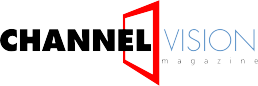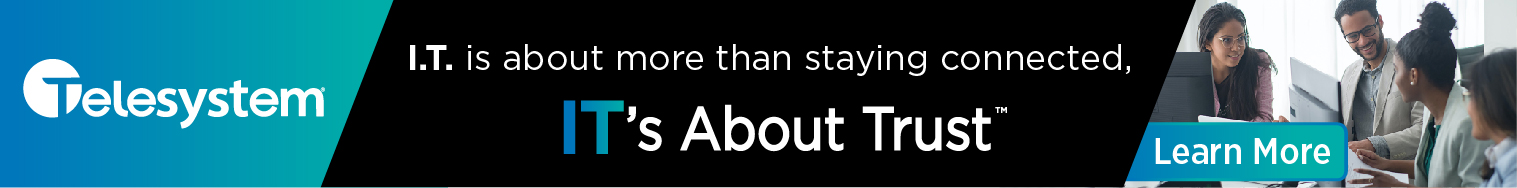This post was sponsored by Bicom Systems, a leader in enterprise communication and collaboration solutions.
These days there is an app for everything. There are free and paid versions, but ultimately apps are designed to make our lives easier or to provide us with entertainment. If you are going to use up precious storage space for an app, you need to ensure it is the best.
With so many options for a mobile unified communications application, it can be difficult to choose which one is best for you.
Luckily I am here to help! Here are some of the minimum features you MUST have on your mobile UC application (or it’s not worth taking up storage space).
1: Conferencing
You should be able to join existing conferences, invite new users to the conference and check who all the participants are. Depending on the privileges of the user, there should also be options to mute or kick off any conference members.
2: A Seamless Transfer from Deskphone to Mobile Device
Your conference call is lasting longer than expected and if you don’t leave now you may miss your daughter’s soccer game. What do you do? A proper mobile UC application will allow you to seamlessly transfer from your desktop to your mobile device. Other participants will not notice this switch and you can wrap up the call on your way to the soccer game. The right mobile application will allow you to take your office with you so you can work on the move.
3: Opus Codec Integration
Speaking of a seamless transfer, you’re going to love having Opus Codec! Opus Codec allows you to switch between mobile and wireless networks without being disconnected from the ongoing call. It is very smart and adaptive to your internet’s capabilities. It gives you the best possible outcome for your current situation and automatically adjusts without you knowing.
4: Contact Integration
Keep all your contacts organized in one simple interface! Combine your phone contacts, mail contacts and UC contacts in one list to keep track of all your favorite people. You should even be able to call via your mobile application from your mobile devices contact list.
5: Dashboard
If you’re keeping your contacts organized, you must be able to organize your calls. A proper mobile UC app should provide you with a dashboard that has information on your call statistics like total calls, total answered calls, total talk time, connected devices, etc.
6: Ability to Change/Hide your Caller ID
Sometimes you don’t want people knowing your number, I get it. This is why you need to make sure you have this feature! You should easily be able to block your caller ID or change what number you are calling from. This feature is not only convenient to have but also lowers the risk of unwanted individuals gaining access to your phone number. Additional security is never a bad thing in today’s world.
7: Language Translation
Ciao! Bonjour! Hola! Hello! Not everyone speaks the same language and some users may speak multiple languages. Choosing a mobile UC app that can be translated allows users to explore the benefits of the app in their preferred language.
8: Sound Notifications
Having the ability to change sound notifications for incoming calls is a feature that your mobile app should definitely have! You can now recognize who is calling your mobile application or your actual phone number before you look at your screen. This will give you the heads up if it is work-related or personal.
9: Presence
Just because you can be reached at any time, does not mean you want to be reached at any time. Having the ability to change your presence status can be extremely helpful when you are busy, trying to meet a deadline or cannot be bothered outside of working hours. This feature is also useful to see other users’ status. You can check and see if they are available to talk before calling them and potentially waking them up.
10: Strong Password Requirement
Aside from your keys, how often do you misplace your phone? For me, more often than I would like to admit. It can be a scary feeling because essentially our lives are on our phones. Today you can make payments, do your online banking and so much more straight from your mobile device. Having a strong password requirement is an extra security feature you are going to want on your mobile UC app. Having a QR code based login is an example of how users can log in securely. Emails and passwords can be guessed but unless the user has access to the physical QR code they will not be able to access your account.
Now you may be wondering where you can find a mobile application with all of these features. It seems like a lot, but Bicom Systems gloCOM GO has all of these 10 features and MORE!
Download our brochure or send our sales team an email at sales@bicomsystems.com to learn more.
Laura Kyle is a marketing assistant for Bicom Systems (www.bicomsystems.com).