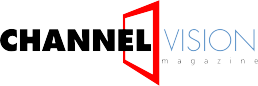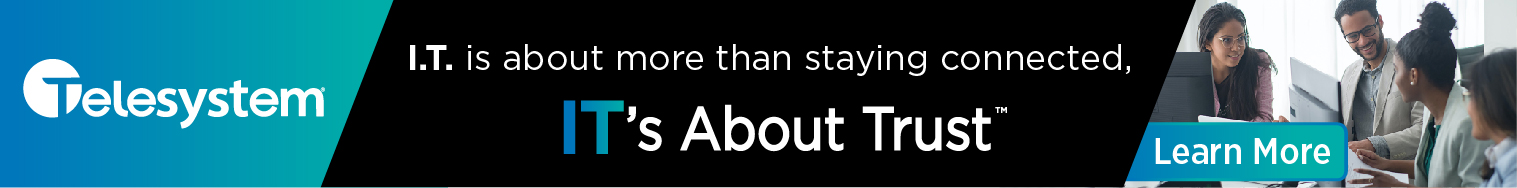TelePacific Communications is giving users and channel partners for its 1Net Internet-based Virtual Private Network (IP VPN) a tool that provides at-a-glance understanding of their network performance. Network Monitor’s Web-based dashboard gives executives and systems engineers alike an instantly understandable picture of both enterprise-wide and individual interface performance.
Top 10 lists break out key performance metrics that spotlight the hotspots where network overutilization could build into potential problems. Clear visual icons and real-time reporting immediately illuminate the big picture of network performance and then pinpoint exactly where to use Network Monitor’s reporting capabilities to drill down to specific trouble spots.
Network Monitor’s Web-portal access to performance reporting highlights trends and problem spots, with user-customizable reports available that enable customers to see trend reporting and historical tracking over the time frames most relevant to them.
“Gaining insight into exactly what’s driving network performance is a vital concern of our customers,” says Rob Madore, senior vice president of customer operations and facilities for TelePacific. “We keep the network running smoothly, but they want to understand the factors that will shape their future needs. With Network Monitor, they can see in real time where network nodes – or even individual interfaces – are beginning to show stress and then act accordingly. This lets them plan strategically instead of having to react to problems after the fact.”
Network Monitor’s home screen provides lists of:
- Current Node Issues
- All Nodes
- Last Events log
- Top 10 Nodes by Current Response Time
- Top 10 Nodes by Average Response Time
- Top 10 Nodes by Percent Packet Loss
- Top 10 Interfaces by Percent Utilization
- Top 10 Interfaces by Traffic
- Top 10 Errors and Discards This Hour Top 10 Errors and Discards Today
Users can also click through to individual interface performance:
- Percent Utilization (Receive and Transmit)
- Interface Charts
- Interface Errors & Discards Table
- Maximum Traffic Today
- Event Summary for this Interface
- Min/Max/Average Bandwidth
- Percent Utilization
- Errors & Discards
- Total Bytes Transferred
- Min/Max/Average Packets
Network Monitor is available for 1Net MPLS and 1Net MPLS with SmartVoice customers using TelePacific customer premises equipment.