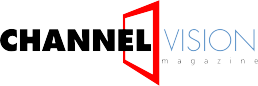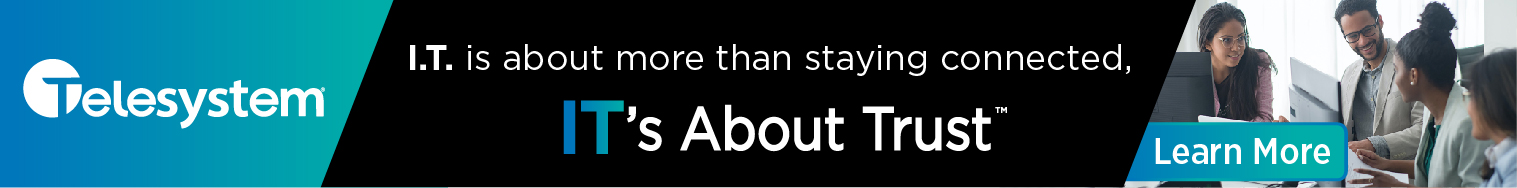This post was sponsored by Utility Telecom, a California-based company specializing in VoIP phones along with internet and data services for business.
To enhance the VoIP experience, Utility Telecom offers a flexible and efficient auto-attendant.
How Utility Telecom’s Auto Attendant Works
If you already have a VoIP phone system in place, then the auto-attendant is most likely already compatible with your existing technology. When calls are received, the auto-attendant will direct them through the following process:
- Within one or two rings, the call is automatically answered.
- The caller is greeted with a personalized message.
- The call then gets directed to the appropriate person or department.
Even if you’re in a meeting or on another call, the auto-attendant will answer the phone and give the caller the option to leave a message or reach another department. This means your customers will spend less time waiting on hold for someone to assist them.
Establishing a Call Flow
When you’re setting up an auto attendant, you have to consider where each call will stop. The last thing you want is for your customers to get stuck jumping from one option to another without ever reaching a real person. To avoid that, think about the call routing details you want to ensure that all of your calls can be answered in the most efficient way possible
Here are some questions to ask:
- What is the best route for incoming calls?
- What happens to calls that route to an extension that’s busy?
- If a customer calls after hours, what happens next?
Creating a Custom Greeting
When recording your main greeting, keep in mind that it will be what every customer hears when they call your company. Your greeting should be brief and professional, and provide clear and easy-to-understand options with a menu system that routes callers internally. For example:
Thank you for calling Utility Telecom. To ensure you are directed to the right department, listen carefully for the following menu options:
- Press 1 for Sales
- Press 2 for Customer Care
- Press 3 for Billing
With dial-by-name, your callers can search for the person they want to reach by entering the first few letters of their name. An operator option allows callers to skip the messages and menu and connect to a live operator or receptionist.
You can even enhance the caller’s experience by adding a pre-recorded message that includes helpful information or tips that can be heard while callers are waiting to be connected.
Handling After Hours and Holiday Schedules
With an auto-attendant, you can set up custom prompts and navigation to provide a helpful user experience outside of business hours and on holidays. By utilizing a schedule, you can automatically route calls to a custom after hours menu at night or during holidays so your customers can get the help that they need at any time, even during non-business hours.
Benefits to Your Business
With flexible features and options, an auto attendant allows you to handle incoming calls in a professional manner, provide efficient call routing, serve your customers and meet your operational needs. With powerful capabilities and functions, your phone system can help you’re your business running smoothly, improve employee productivity, and minimize costs.
To learn more about Utility Telecom’s auto attendant, visit the website here.