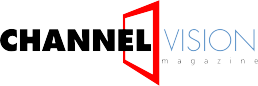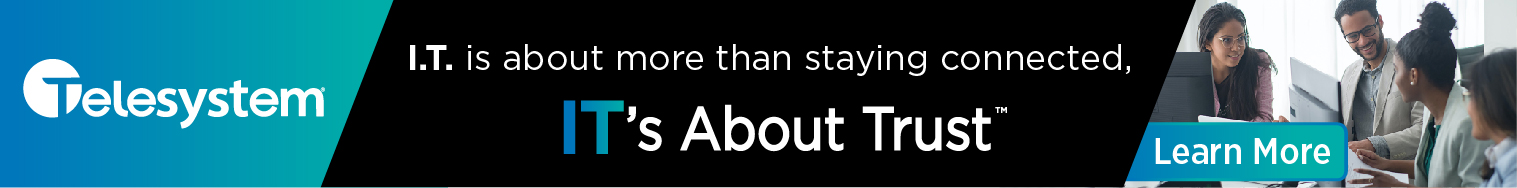Ooma has announced availability of the Ooma Meetings video collaboration platform as part of its Ooma Office Pro business phone service.
Ooma Office Pro users can manage and join video meetings through the existing Ooma Office desktop app, which turns any computer into a full-featured desk phone, also known as softphone. Ooma Meetings is also expected to be available soon through a mobile client for iOS and Android smart phones and tablets.
Ooma Meetings makes it easy for multiple users to share their screens simultaneously. One user can share a spreadsheet, for example, while another user shares a presentation slide and a third user shares a document. Participants can click on the shared screen of their choice to easily view it in the main window.
What’s more, for many users, Ooma Meetings requires no software installation. On desktop and laptop computers, video meetings can run directly inside Chrome, Safari or Edge browsers – users only need to click a web link to join. No app installation or browser extension is required. This removes a significant barrier for businesses when sending meeting invites to customers and partners who might be reluctant to install additional software. Users who aren’t near a computer have the option to dial into meetings by phone.
The clean Ooma Meetings interface is designed for intuitive collaboration. Additional features of Ooma Meetings include chat, advanced muting controls, one-time recurring meetings, personal meeting IDs, a “meet now” function for ad hoc meetings, and password protection.