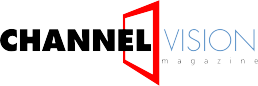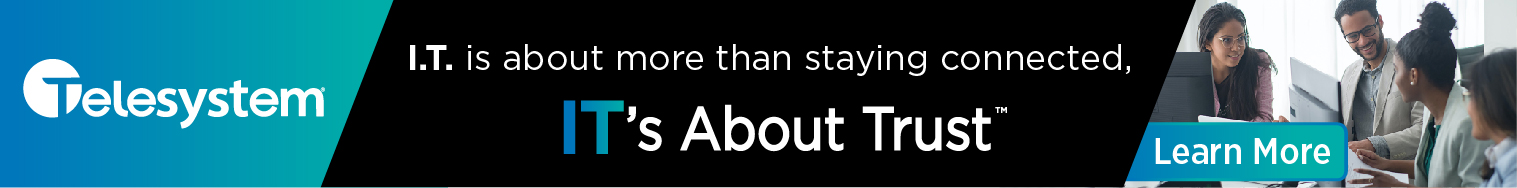Toshiba America Information Systems’ Telecommunication Systems Division has launched native integration of its IPedge unified communications system and application server with Salesforce.
Salesforce integration is supported in the IPedge R1.7.1 upgrade and available as a download from the Salesforce App Exchange online store.
“The customer experience is the most important factor in differentiating a business and the strongest way to gain an edge over the competition,” said Brian Metherell, vice president and general manager of Toshiba America. “Today, we announce a very powerful solution to help companies manage customer relationships more effectively and efficiently: the combination of Toshiba’s IPedge solution with Salesforce.com.”
The tight integration between Toshiba’s IPedge business telephone systems and the Salesforce application enables call control and management directly from the Salesforce interface, eliminating the need to toggle between applications or perform manual look-ups. Customer interactions become simpler, more efficient and more effective.
A simple download and installation of the Toshiba Salesforce plug-in enables access to the following call-related activities from within the Salesforce interface:
- Click-to-Call — The click-to-call capability provides an easy way to call a contact stored in the Salesforce application. The plug-in adds a small phone icon next to the phone number, and by clicking the icon, a call is automatically placed to the contact. Basic Toshiba phone system calling features are available, including making and receiving calls.
- Contact History — Contact history records are automatically created for every incoming and outgoing call associated with a particular contact. Users can edit the record with additional notes as desired.
- Screen Pops — The plug-in can be configured to automatically display a screen pop of the customer contact information based on the phone number (Caller ID), allowing the user or agent to process the customer’s request quickly and accurately. If no matching contact is found, Salesforce can be configured to open and create a new customer record.
- Easy Activation — The Toshiba Salesforce plug-in is available as a download from the Salesforce App Exchange online store and is easily installed by the system administrator into the App Setup area in Salesforce, specifically into the Call Center setup menu.
RELATED: Toshiba Adds Softphone to UCedge