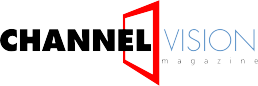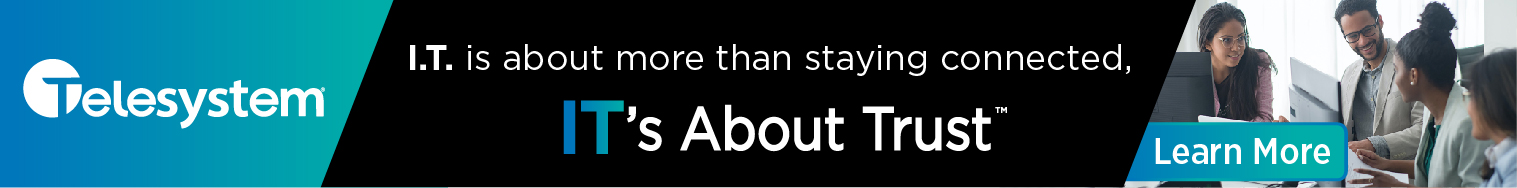SfB for Enterprise Voice – Second in a series on partner opportunities in leveraging Skype for Business
By: Greg Plum
![[excerpt from ChannelVision May-June 2017]](https://channelvisionmag.com/wp-content/uploads/2017/06/CV_MayJune-2017_Cover_300.png)
As we covered in the first installment in this series, Skype for Business is a robust communications platform that offers users a suite of collaboration options, all from a single interface.
One component missing from the native version of Skype for Business, packaged into Office 365, is public switched telephone network, aka PSTN, connectivity.
With the help of a third-party voice provider, or even Microsoft via the Office 365 E5 license and incremental call plan, dial tone can be added to Skype for Business. This allows the user to completely replace their phone with their computer, loaded with the voice enabled Skype for Business service.
Enterprise voice completes the package provided by the “out-of-the-box” version of Skype for Business, allowing incoming and outgoing “regular” telephone calls with the Skype for Business service. Users can, from a single window, send an instant message, make and receive PSTN and VoIP audio calls, meet by video, share desktop and even invite up to 249 people to join a meeting. Thanks to enterprise voice, Skype for Business becomes a fully functioning telephone that can accept and make regular telephone calls, all from a computer or Skype for Business optimized headset or handset.
There are numbers of ways to configure this integration. One option involves purchasing and hosting dedicated Skype for Business servers in your business. This is the method that many larger enterprises implemented prior to the rebranding from Lync to Skype for Business. The customer hosts the servers, integrates SIP trunks with the assistance of a carrier, and implements a closed communications system leveraging the internal servers.
In addition to a premises-based deployment, other options include a hybrid configuration which couples an Office 365 license with an on-premises gateway, enabling the voice integration, as well as a completely hosted option, pairing an Office 365 license with a third-party provider maintaining their own, voice-enabled Skype for Business servers. As previously mentioned, in December 2015, Microsoft also added PSTN voice services to its platform in the form of the E5 license.
While each of these options facilitates enhanced communications features among internal employees, external contacts also can be included in the party via “federation.” The definition of federation is the ability of two or more separate networks to communicate as though they were the same network. So, if you are running Skype for Business in your own company, you can add contacts at another company, provided the two networks are federated. Office 365 makes this quite simple. If you and a colleague both operate on Office 365, you can connect to each other as though you are in the same organization.
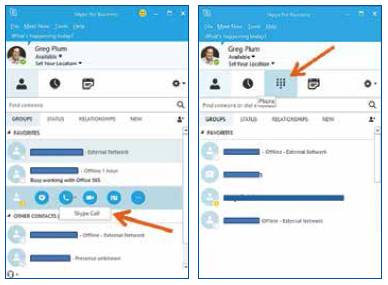 In the figure (left), you see the Skype for Business window in its native state, without the ability to dial a regular phone number.
In the figure (left), you see the Skype for Business window in its native state, without the ability to dial a regular phone number.
When you select the phone icon to place a phone call, the only default option is “Skype Call,” which is a VoIP call.
With the addition of Enterprise Voice, note the new keypad button on the menu bar (right).
When the keypad button is clicked, a softphone client opens, revealing a full keypad. The keypad may be used to dial a PSTN phone number. Another option for dialing a phone number includes entering the phone number in the search bar above the keypad using the computer keyboard.
 If voicemail is integrated into Skype for Business, messages are retrieved from this pane as well. Thanks to a feature known as “unified messaging,” which is offered with the Office 365 E3, E4 and new E5 licenses, another option for retrieving voicemails includes opening messages in your email inbox. Unified messaging allows voicemails to be accessed from an email and played audibly by dialing into your voicemail.
If voicemail is integrated into Skype for Business, messages are retrieved from this pane as well. Thanks to a feature known as “unified messaging,” which is offered with the Office 365 E3, E4 and new E5 licenses, another option for retrieving voicemails includes opening messages in your email inbox. Unified messaging allows voicemails to be accessed from an email and played audibly by dialing into your voicemail.
Business telephony needs are often more complex than residential or consumer needs. Features that may be required include the following:
Automated Attendant – This feature may also be referred to as auto attendant, virtual receptionist or digital receptionist. It allows an incoming call to be routed to a specific phone extension or department without the assistance of a receptionist.
This is a productivity option that has become a necessity for the enterprise, as cost containment and efficiency drive most operational decisions.
Hunt Groups – Line hunting is the process of distributing calls from a single telephone number to a group of several phone lines. Think of this as a “queue,” which functions as a pool into which a caller may be placed to be answered by the first available person servicing the queue. When you call a business and hear “press 1 for customer service,” you are line hunting for the next available representative to take your call.
RELATED: Webinar: Increase Your Revenue by Giving Your Customers Enterprise Voice for Office 365
International Calling – With most companies operating globally today, most calling plans include the option to make international calls. This is often offered as a per-minute service, and is incremental to a domestic calling package.
Handsets – Enterprise voice calls are placed via the Skype for Business software running on your computer system. This frees you from the binding tie of a desk phone. All you need is access to the Skype for Business client, which may be accessed from your computer or a mobile device, or any Internet connection for that matter.
When a company chooses to move from a traditional telephone system to an enterprise voice platform, they face a dilemma: phone or no phone? While a telephone has historically been a familiar fixture on every office desk, this requirement no longer exists. However, you are still provided with several hardware (telephone) options which integrate seamlessly into the Skype for Business interface. It is most important to use devices that are optimized for Skype for Business to ensure a quality experience.
In our next installment, we will cover various complementary services that can be integrated with Skype for Business, taking your enterprise voice deployment to the next level.
This digital article is sponsored by: LSI
VIEW ARTICLE
VIEW FULL ISSUE
About ChannelVision Magazine:
ChannelVision is a bi-monthly digital and print magazine, read by channel partners selling all manner of voice, data, access, managed and business services (both on premise and “in the cloud”), as well as, technology, gear, and equipment. ChannelVision is a highly focused and efficient way for service providers, hardware, and software companies to reach experienced channel partners targeting the small/medium business space. Serving a controlled circulation of providers and indirect distributors of communications, network, IT and cloud-based business services, ChannelVision is telecom’s gateway perspective on how to adapt, what to sell, and how to sell it.